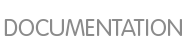5.3.2. Setting up xgridloc
xgridloc uses a small configuration file,
~/.xgridlocrc. Before using
xgridloc you should replace the default location in the file with your station location using your favorite text editor:
######### Runtime config file for 'xgridloc' #########
#
### Blank lines and those starting with a # are ignored ###
#
# The 'Home' location's position.
# (East Longitude and North Latitude)
# Format is "East/ddd:mm:ss North/dd:mm:ss"
West/084:11:59 North/43:38:06
#
# The name of the 'Home' location
Midland
#
xgridloc may be started by selecting the menu item or by issuing the xgridloc command from the command line.
Clicking the Default Home Position button will cause the top location to be filled in with the location you specified in the configuration file.
If you enter a latitude and longitude in either the "Home" or "Remote" location and press
Enter, the corresponding
Locator box will be filled in with the Maidenhead grid square for that location.
If both locations are filled, the Great Circle bearing and distance will appear at the bottom of the window.