
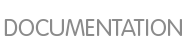
sudo yum install ibpNo additional configuration is required, however, ibp expects that the time on the system is correct. Synchronizing your system with one of the many timeservers is recommended.
ibp.
-c, --nocolor - causes the text window to be displayed only in monochrome. The graph window is still in color.
-m, --morse - In single beacon mode, causes the callsign of the transmitting beacon to be displayed at the bottom of the text window in Morse.
-x, --nograph - Don't display the map window.
1 through 5 - causes only one band to be displayed. Since one is normally only monitoring a single band at a time this can lead to faster identification of the beacon of interest. This is also useful for visually challenged operators.
M - toggles between single band and multi band mode. If a single band was displayed, typing M will cause all five bands to be displayed. If five bands were displayed, the previously selected single band will be displayed.
Q - causes ibp to exit.